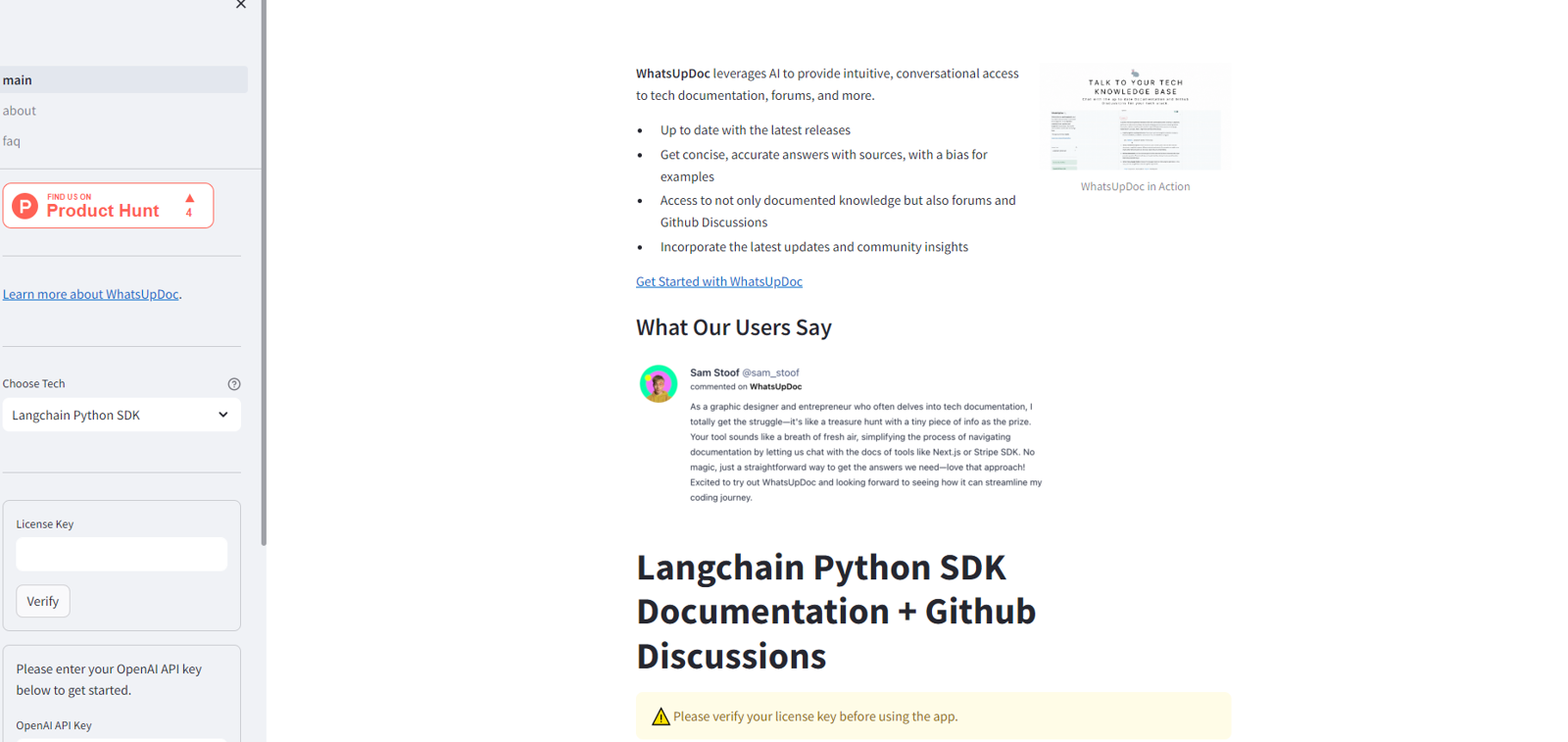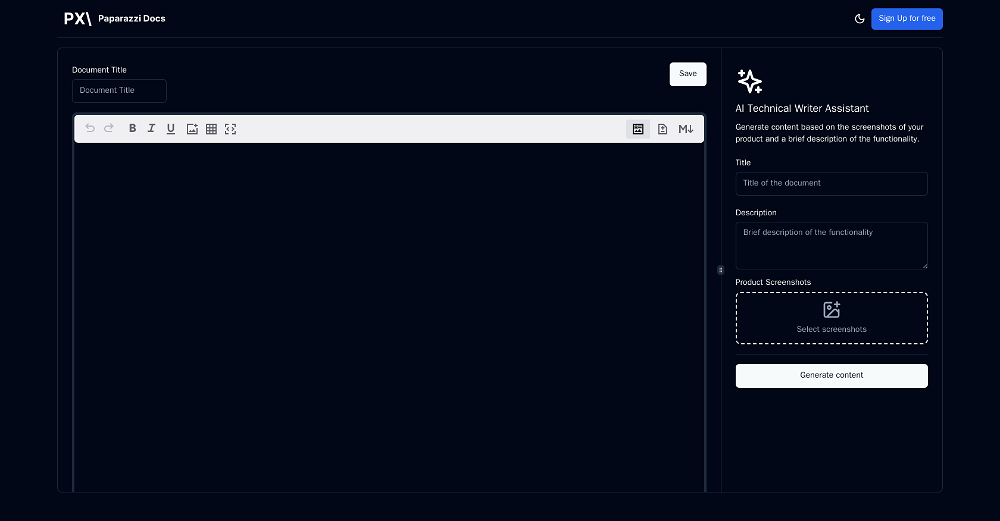What is WhatsUpDoc?
WhatsUpDoc is an AI-powered tool designed to aid users by providing conversational access to a vast array of technical documentation, forums, etc. It excels at providing accurate, concise, source-cited information and emphasizes on furnishing example-based solutions. Users engaging with WhatsUpDoc benefit from its consistent updates with the latest software releases and the integration of community-driven resources like forums or discussions on Github. WhatsUpDoc also invites user involvement through voting on the next feature integration.
How does WhatsUpDoc use AI technology?
WhatsUpDoc incorporates state-of-the-art AI technology to ensure up-to-date content and provide intuitive, conversational access to technical documentation and forums. This means it's capable of comprehending various formats and complexity levels of data sources, distilling the information into concise and understandable responses for its users. The AI technology also allows for an emphasis on example-based guidance, further improving user comprehension of discussed topics.
Does WhatsUpDoc provide me with the latest software releases?
Yes, WhatsUpDoc uses the latest AI technology to keep users abreast of the latest software releases. It continuously integrates the most recent update information from the tech world into its knowledge base, ensuring users have access to the most current software details and enhancements.
How accurate is the information provided by WhatsUpDoc?
The information provided by WhatsUpDoc is highly accurate. It consolidates the data from documented resources as well as forums and Github discussions, ensuring a comprehensive and reliable source of information. WhatsUpDoc applies advanced AI algorithms to weed out inaccuracies and inconsistencies, providing users with concise, accurate answers accompanied by sources.
What does WhatsUpDoc mean by providing example-based solutions?
When WhatsUpDoc refers to providing 'example-based solutions', it means that the tool has a focus on imparting practical, hands-on information to the users. Instead of only offering theoretical explanations, it furnishes users with contextual examples, possibly code snippets, use-cases, or scenario-based solutions, making it easier to comprehend and directly implement the learned solution. It's essentially bridging the gap between theory and practice.
Does WhatsUpDoc only curate information from documented resources?
No, WhatsUpDoc doesn't limit itself to curating information from documented resources. Apart from documented resources, it also aggregates knowledge from forums and Github discussions. This widens the range of data it can draw from, ensuring that the knowledge provided isn't just theoretical but also includes practical, community-driven insights.
Can WhatsUpDoc provide information from community-driven platforms like forums and Github Discussions?
Yes, WhatsUpDoc is designed to channel information from community-driven platforms like forums and Github Discussions. This gives users access to a broader view of subjects, incorporating different perspectives and real-world solutions that have been applied and tested by the tech community.
Is the user interface of WhatsUpDoc designed for usability and intuitive interaction?
Yes, the user interface of WhatsUpDoc is designed with an emphasis on usability and intuitive interaction, making it user-friendly. It leverages Streamlit, a modern app framework that prioritizes interaction and simplicity, resulting in an interface that's easy to navigate and interact with, all while maintaining rich functionality.
What is required to get started with WhatsUpDoc?
To start using WhatsUpDoc, users are required to input and verify their OpenAI API key. This key allows for the interaction between the user's operation and the underlying AI technology that powers WhatsUpDoc.
Why do I need to input and verify my OpenAI API key for using WhatsUpDoc?
An OpenAI API key is needed for WhatsUpDoc to function because it sets up the connection between the user's operation and the AI technology that powers the tool. Verification of the key ensures the security and integrity of the user's interaction with WhatsUpDoc.
Can I contribute to the future development of WhatsUpDoc?
Yes, you can contribute to the future development of WhatsUpDoc. It encourages user involvement by inviting users to vote on the next feature integration. This allows users to direct the tool's development towards features deemed most beneficial by the user community.
How can I vote for the next integration in WhatsUpDoc?
WhatsUpDoc hasn't detailed the exact process on their website, but reference is made to users having an opportunity to 'vote for the next integration'. This could imply a voting system, possibly within the tool or on an associated platform, where users can voice their opinions on what features or integrations should be prioritized next.
What makes WhatsUpDoc an innovative solution in AI tools designed to navigate technical resources?
WhatsUpDoc is an innovative solution in the realm of AI-based tech resource navigation tools because it brings together several desirable qualities. It not only provides concise, accurate, and source-cited information, drawn from a wealth of documented resources, but also integrates knowledge from community-derived resources like forums or Github discussions. It keeps its users updated with the latest software releases and stands out with its distinct emphasis on example-based solutions. WhatsUpDoc also encourages user involvement in its development through feature voting.
How does WhatsUpDoc ensure that the information is concise and accurate?
WhatsUpDoc ensures information conciseness and accuracy by leveraging state-of-the-art AI technology. This technology distills complex technical documents, forum discussions, and GitHub insights down to clear, concise, and comprehensible responses. Furthermore, it goes beyond mere data extraction to sieve out inaccuracies and inconsistencies, providing users with polished, trustworthy information accompanied by source citations.
What sources does WhatsUpDoc use to cite the information provided?
WhatsUpDoc uses a multitude of sources to collate information. These include technical documentation, various forums, and Github discussions. By amalgamating data from these diverse sources, WhatsUpDoc not only improves the breadth and depth of the information provided, but also enables citing of information with appropriate resources, bolstering its reliability.
In what way does WhatsUpDoc leverage Streamlit?
WhatsUpDoc makes use of Streamlit, an open-source app framework for Machine Learning and Data Science teams, to create a user-friendly interface optimized for usability and intuitive interaction. Streamlit's framework allows for the swift and effective creation of interactive, user-responsive web applications. It's leveraged to create a user interface in WhatsUpDoc that promotes efficient navigation and an enjoyable user experience.
What does it mean that WhatsUpDoc leverages AI to provide intuitive, conversational access to tech documentation?
Leveraging AI to provide intuitive, conversational access to tech documentation essentially means that WhatsUpDoc uses artificial intelligence to simulate interactive human-like conversations to provide users with the technical information they seek. This approach allows users to query the tool in a more freestyle, natural language manner, resulting in a much more user-centric, immersive and satisfying experience.
How is the community involvement utilized in WhatsUpDoc?
Community involvement is instrumental in WhatsUpDoc. They curate knowledge, not only from documented resources, but also draw insights from community-driven platforms like forums and Github Discussions. These insights are integrated into the information provided, enriching it with a more practical, tested perspective, thereby increasing its value to users. Furthermore, WhatsUpDoc invites users to contribute to its future development by voting for the next feature integration.
What kind of updates or insights does WhatsUpDoc provide from the tech community?
WhatsUpDoc provides updates and insights sourced from the tech community by routinely integrating information from community platforms like forums or GitHub discussions. This can include a variety of things, from software updates, bug fixes, and optimization tips to user experiences and alternative solution strategies. These real-life insights add significant user-relevant value to the technical understanding offered.
Why does the WhatsUpDoc app need to verify my license key before using it?
Verification of your license key is a security measure ensuring the proper and authorized usage of WhatsUpDoc. By verifying your license key, you establish a secure link between your operation and the AI technology that powers WhatsUpDoc. This prevents misuse, ensuring optimal performance, and maintaining the integrity and reliability of the tool.